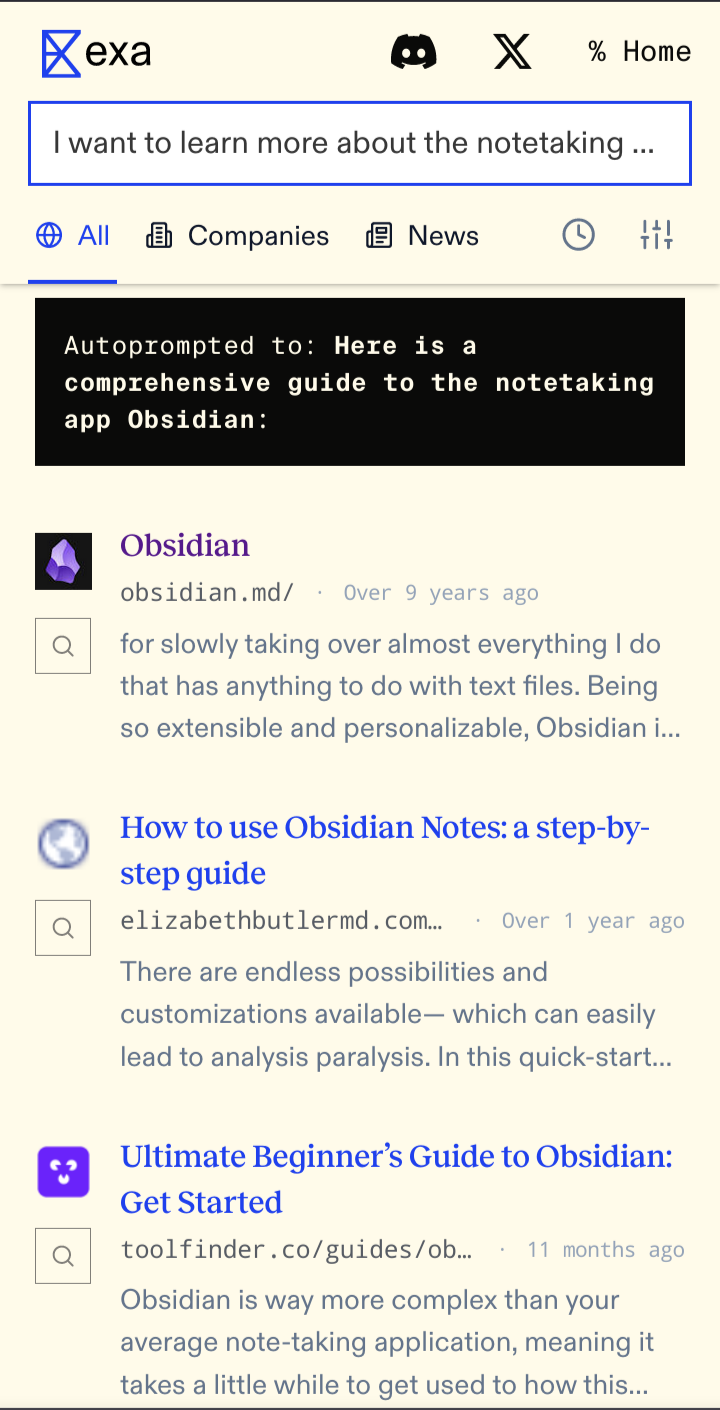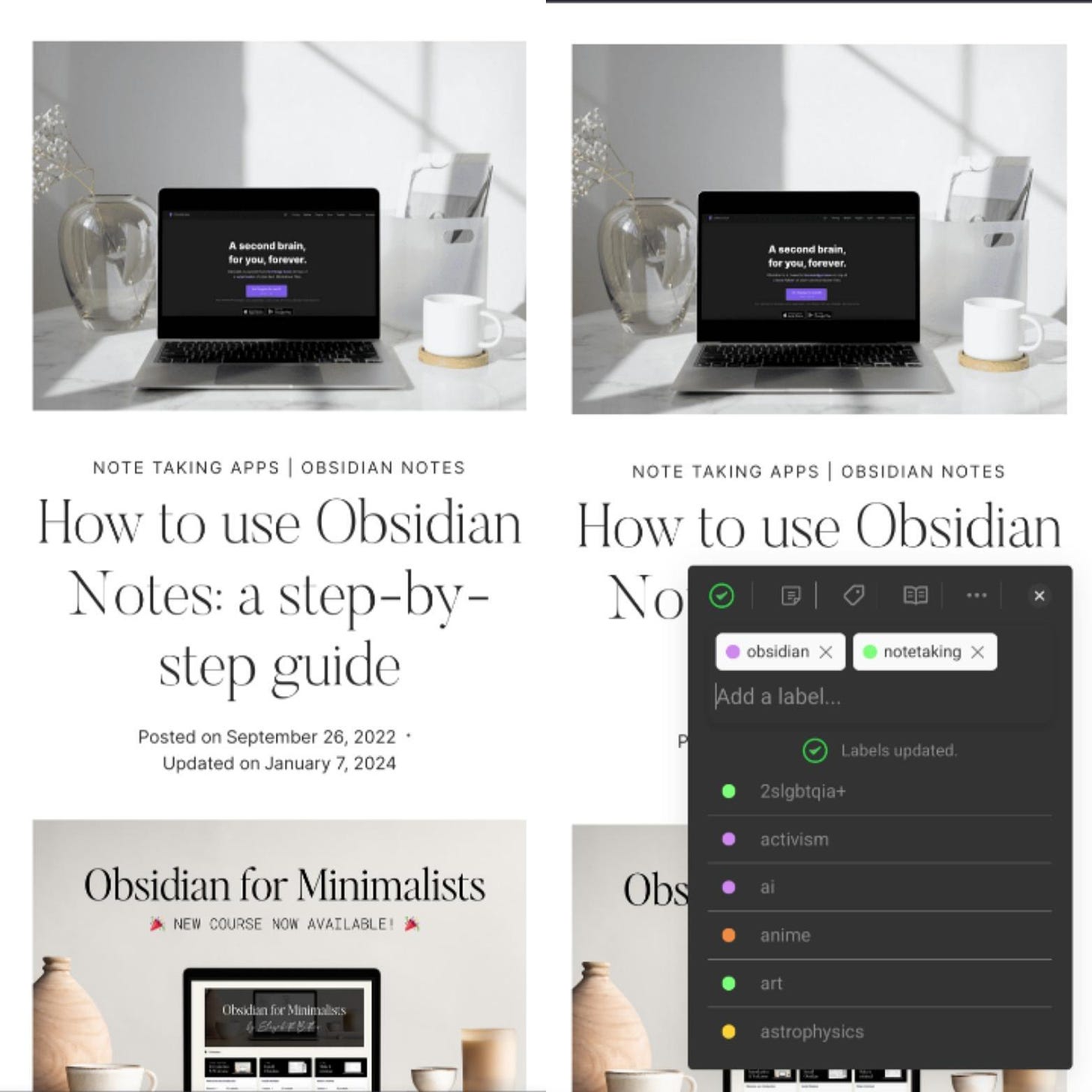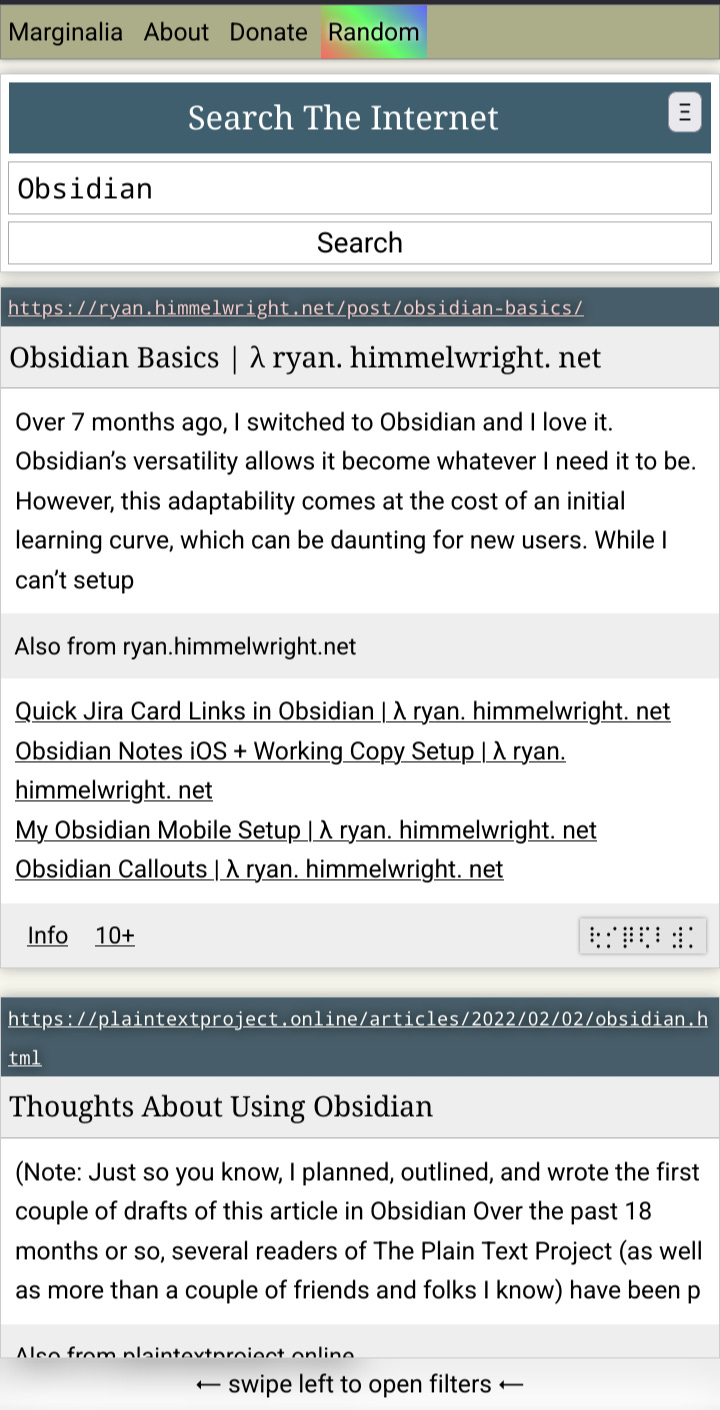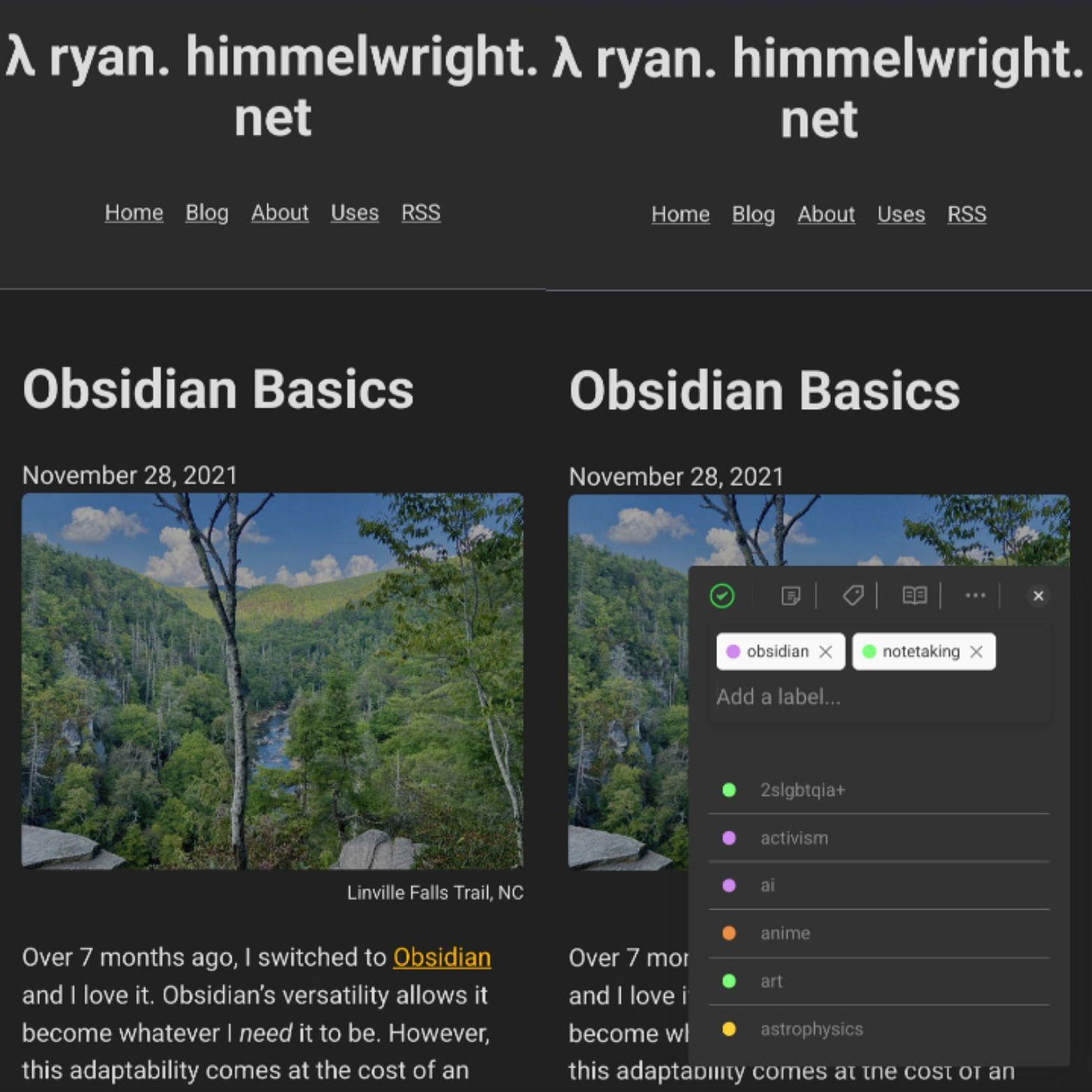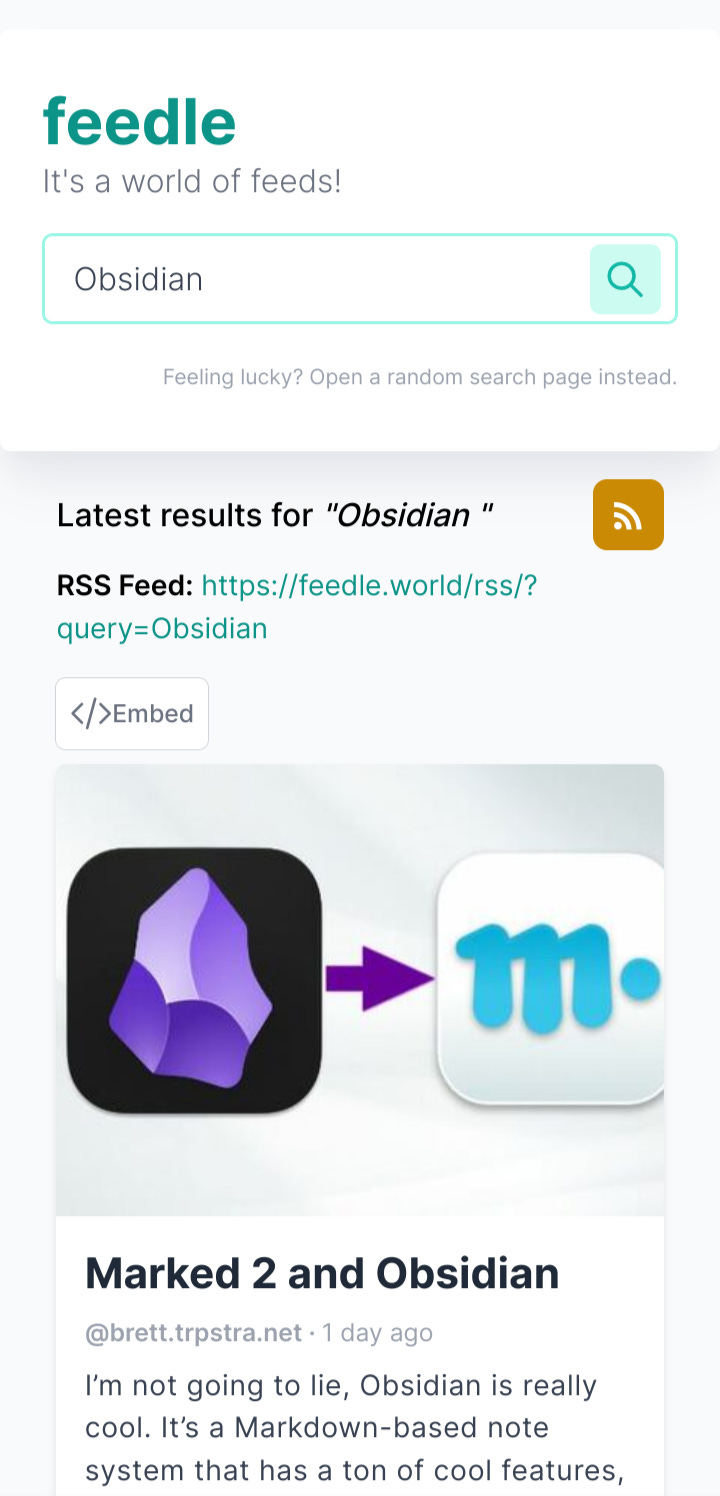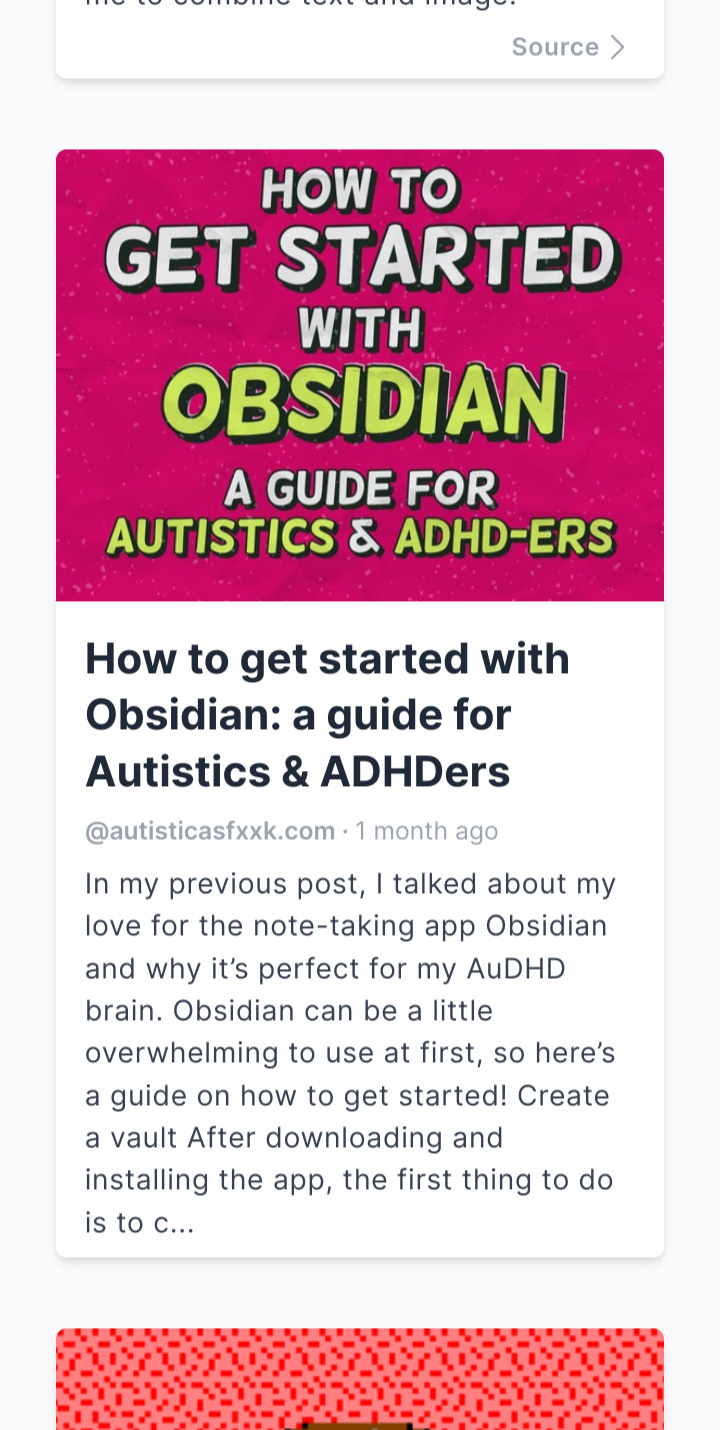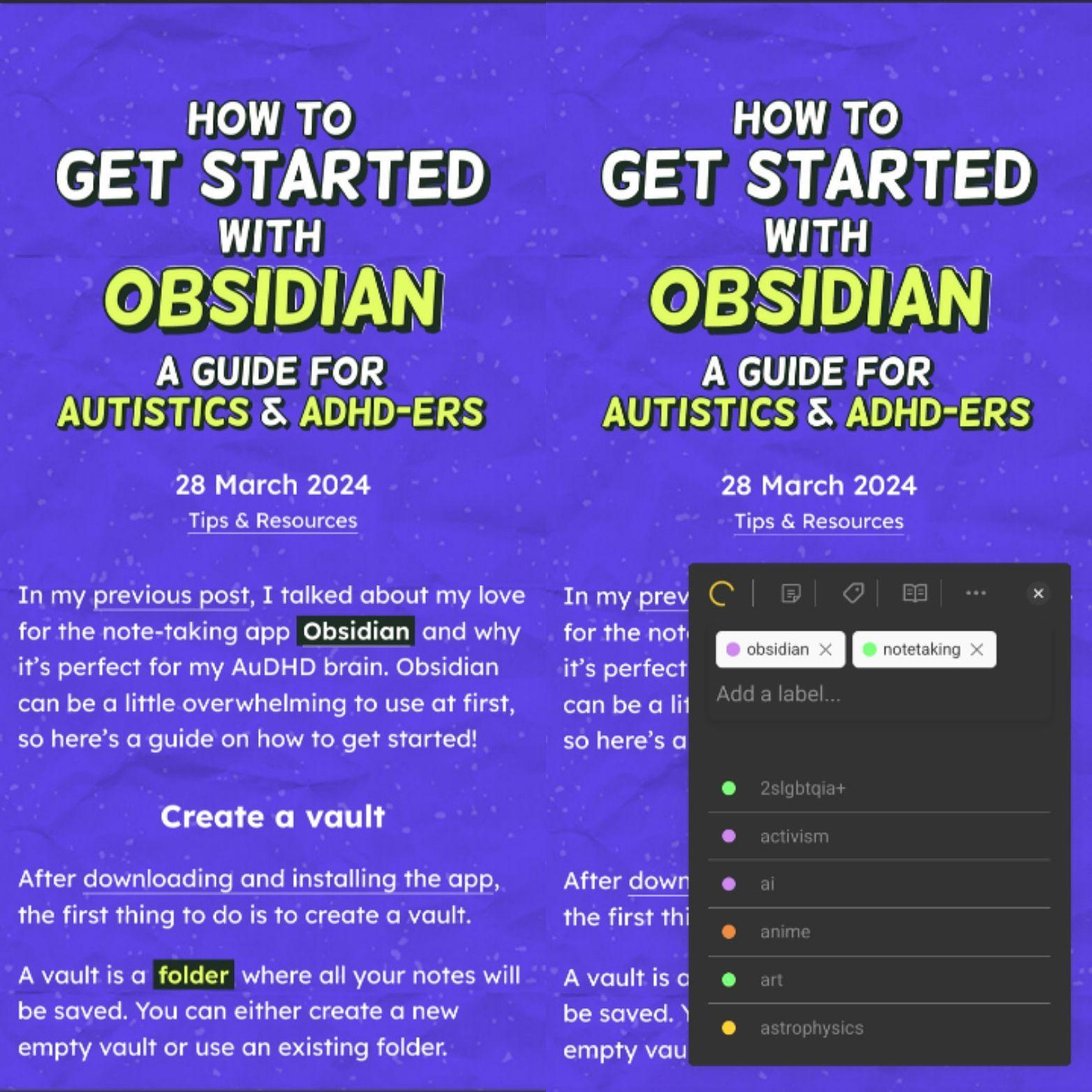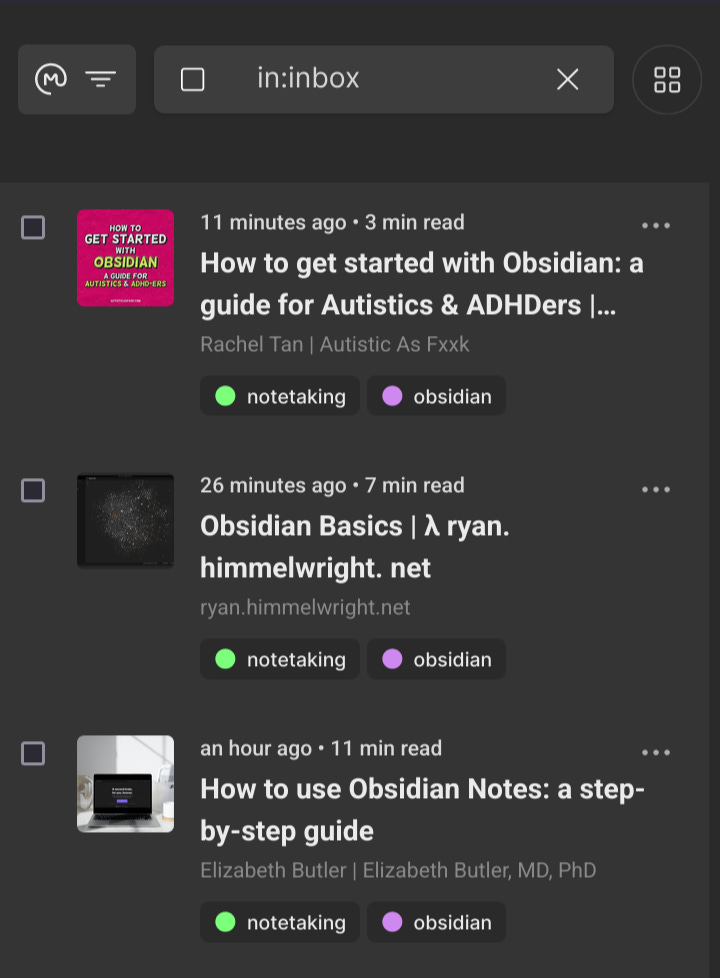Using Omnivore with alternative search engines [Guest Post]
How to use Omnivore with alternative search engines, by Riiku.
Our community member, Riiku, dove into a research rabbit hole and returned to tell us what he found.
Finding quality content today can be challenging due to the abundance of noise and unwanted information. Many of us rely on Google to discover topics we're interested in, but over time, we've noticed that Google’s search results are not as reliable as they once were.
Several new and intriguing search engine alternatives have emerged in response to this issue. As I’m exploring Obsidian, particularly its integration with Omnivore, I decided to use Omnivore to help me learn more about Obsidian through some of these alternative search engines.
To navigate this issue, I used my Android phone to explore some new search engine alternatives, leveraging both the Omnivore web app's full features and its Firefox extension, which is available for Android. This means you can do everything on the go, just like I did.
Using Exa.ai
First, let’s search for general information—something you might typically look for on Google but would often have to sift through several pages to find useful content about. For this, we'll use Exa.ai, a search engine that utilizes a prompt-based search to deliver better results.
Oh, that's nice; we quickly find some interesting results on Exa.ai. To make the most of these findings, let's save them and use labels to categorize the links. By organizing the information with descriptive labels, we can easily locate and reference these resources later. This not only saves time but also enhances the efficiency of our research process.
Using Marginalia.nu
Great, we’ve already uncovered some useful information, but we need more insights to fully understand how Obsidian works. Specifically, we’re looking for personal experiences from individuals who have migrated to Obsidian and are willing to share their journeys and tips. To find this kind of detailed and personal content, we should turn to a search engine that focuses on uncovering information from lesser-known sites. Marginalia is an excellent choice for this purpose.
And just like that, we uncover even more valuable information. Let’s follow the same process as before: save these findings to Omnivore and categorize them with appropriate labels. This will help us easily access and reference these sources in the future.
Using Feedle.world
Let’s conclude our search with some general information, but not as generic as what you might find on Google. We’re looking for something with a bit of old-school charm, specifically utilizing RSS feeds. For this, we turn to Feedle, a search engine that embodies the motto, "Every search is an RSS Feed."
With Feedle, we can search for topics of interest and then subscribe in Omnivore to the "search RSS feed”. This allows us to receive all new content directly in Omnivore. Additionally, we can leverage Omnivore’s rules system to automatically label and organize the incoming content, though this feature is beyond the scope of this post.
You can copy that RSS feed link and subscribe to this search in Omnivore, and now every new entry in Feedle's Obsidian search will be added to your Omnivore library. After that, we can search for something interesting here to save, and after just a little scroll down, I find this gem:
That sure is a headline; I'm 100% going to read that, so let's save it too! (and don't forget to label!)
Now we have some excellent content to get started, and everything is properly saved and organized in our Omnivore inbox. This structured approach ensures that all our valuable information is easily accessible and ready for us to dive into whenever we need it.
The knowledge rabbit hole just got a whole lot deeper (and way cooler) thanks to Omnivore. This is just the tip of the iceberg! Feeling inspired?
Show us what awesome stuff you can dig up with Omnivore by sharing your workflows in our Discord!
Let's see what mind-blowing discoveries we can unearth together. Who knows, your name might be in a future blog post!
Editing and proofreading by Steen Comer.